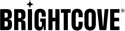Installation for Cloud AEM
Introduction
The Adobe-AEM-Brightcove Connector allows you to manage Brightcove Video Cloud videos and players within AEM, and easily embed videos in AEM pages.
Installing the connector
Here is the location of the 5.7 version of the connector for Cloud-based AEM on Github.
The following steps will walk you through installing the connector.
-
Add the repository to the main
POM.xmlfile (either a private repository or a public one depending upon where the connector package is hosted).<repository> <id>central</id> <name>[[Central Repository]]</name> <url>[[https://repo.maven.apache.org/maven2]]</url> <layout>default</layout> <snapshots> <enabled>false</enabled> </snapshots> </repository> -
Add a dependency on the connector package in the main
POM.xml.<dependency> <groupId>com.brightcove</groupId> <artifactId>com.brightcove.connector</artifactId> <version>5.7.0</version> <type>zip</type> </dependency> -
Add a dependency to the connector package in the
ALLproject’sPOM.xml.<dependency> <groupId>com.brightcove</groupId> <artifactId>com.brightcove.connector</artifactId> <type>zip</type> </dependency> -
The connector package should be embedded in the deployment. Add the package as an embedded dependency to the ALL project package.
<embedded> <groupId>com.brightcove</groupId> <artifactId>com.brightcove.connector</artifactId> <type>zip</type> <target>/apps/brightcove-vendor-packages/application/install</target> </embedded> - The connector will be installed on AEM Cloud with the next AEM Cloud Pipeline Build.
When you have completed these steps, the connector is successfully installed, and you should proceed to the Configuration.