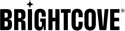Drupal 7-Brightcove Connector: Installation
Introduction
The Drupal-Brightcove Connector allows you to manage Brightcove Video Cloud videos and players within Drupal, and easily embed videos in Drupal pages. This article specifically will go into how to install the Drupal 7 plug-in. For Drupal 8, please see the installation guide for Drupal 8.
Installation Steps
For best results, make sure you have already installed composer. Find instructions on how here.
- Download and install the PHP-API-Wrapper. Move to
sites/all/libraries/PHP-API-Wrapper - Navigate to
sites/all/libraries/PHP-API-Wrapperin your console. From within the folder, runcomposer install. - Now, download the Brightcove Module. You will also need to load some other modules for dependencies:
- Move all modules to the
modulesfolder. - Go to your drupal site. Navigate to the Modules page.
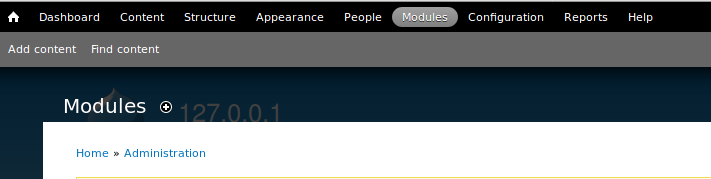
- Enable to following modules: ctools, entity api, libraries, date, date api, date popup, media, media internet sources, file entity, and views. These should all be available thanks to step 3.
- Be sure to set date and time! Your Brightcove module will not work if you don't.
Once you're done, you can move to Configuration.