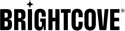Installation for On-Premises AEM
Introduction
The Adobe-AEM-Brightcove Connector allows you to manage Brightcove Video Cloud videos and players within AEM, and easily embed videos in AEM pages.
Getting Started
If you do not already have an AEM dev instance, you can easily create one using the AEM Quickstart .jar file:
java -Xmx1400M -jar AEM_6.3_Quickstart.jar
If you use this Quickstart, your AEM instance will be hosted at: http://localhost:4502 by default. The following sections will assume this default location, so if you are using a different location or port, you will need to adjust the URLs shown in the steps, or use the AEM navigation menu instead.
Installing the connector
The following steps will walk you through installing the connector using the classic interface.
- Go to https://github.com/brightcove/Adobe-AEM-Brightcove-Connector/releases/ and download the connector for your version of AEM (the brightcove-all...zip file).
- Start your dev instance of AEM.
- After you login, go to the CRX Package Manager (http://localhost:4502/crx/packmgr/index.jsp)
- Click the Upload button:

Upload Package - In the Upload dialog, browse to the zip file for the connector and click OK to upload it.
- When the package appears in the list, click Install to install it:
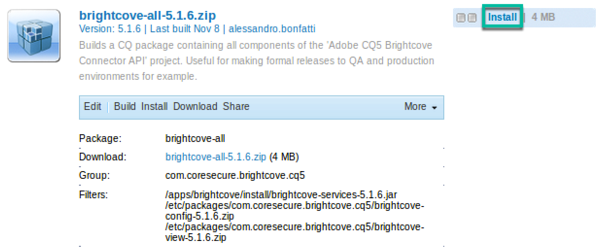
Install Package - Go to the console bundles page (http://localhost:4502/system/console/bundles) to verify that the package is active:
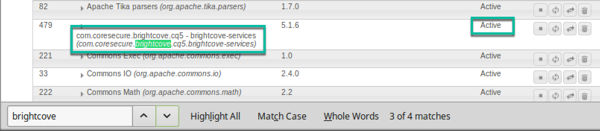
Verify Package Status
When you have completed these steps, the connector is successfully installed, and you should proceed to the Configuration.