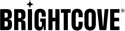WordPress-Brightcove Connector: Frequently Asked Questions
Can I run the plugin on a WordPress install that isn't publicly accessible?
Yes, it will work whether it is public or not however features requiring a call-back to your site such as status updates, uploading videos, etc will be unavailable.
Are there any filters for plugin/theme developers?
brightcove_account_actions = [edit, delete]; // What actions are available when manipulating a Brightcove source.
Will this work on multisite?
Yes it will.
Can I use more than one Brightcove account?
Yes, you can add sources from many Brightcove accounts if you want.
Can I set different permissions for users?
Yes. You can find a matrix of user permissions in this document. To change user roles, we recommend using the WordPress add_cap function: https://codex.wordpress.org/add_cap
How does sync work?
The plugin simply pulls information directly from the Brightcove API for display and does not sync videos locally.
How can I increase Maximum upload file size?
Maximum file size is determined by your webserver and PHP configuration. You need to set the value of upload_max_filesize and post_max_size in your php.ini. php_ini_loaded_file() can help you find where your PHP.ini is located.
For nginx:
http://nginx.org/en/docs/http/ngx_http_core_module.html#client_max_body_size (client_max_body_size)
For apache:
http://httpd.apache.org/docs/current/mod/core.html#limitrequestbody (LimitRequestBody)
How do I enable change tracking so I can see who updated a video and when they did it?
Create a custom field of type 'text' with an internal name of '_change_history'. Whenever a video is updated, the username and current time will be added to a list of changes recorded in this field.