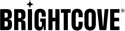Drupal 8-Brightcove Connector: Installation
Introduction
Drupal-Brightcove Video Connector allows you to manage Brightcove Video Cloud videos and players within Drupal, and easily embed videos in Drupal pages. Note that this is for Drupal 8. For Drupal 7, see Drupal 7 instructions.
Installation Steps
- Navigate to the
drupal_composer_projectfolder using your console. - In your console, run:
composer updatecomposer require drupal/token drupal/time_formatter drupal/inline_entity_form drupal/entity_browser drupal/ctools drupal/embed drupal/entity_embed drupal/media_entity drupal/brightcovecomposer require 'drupal/brightcove:1.x-dev'
- Navigate to your Drupal site. The first step is to install several modules, if you haven't already. To do this, click on Extend in the site administrative interface, then find the following:
- Entity
- Media entity
- Token
- Time Formatter
- Inline Entity Form
- Brightcove
- Brightcove Proxy
- Media Entity Brightcove
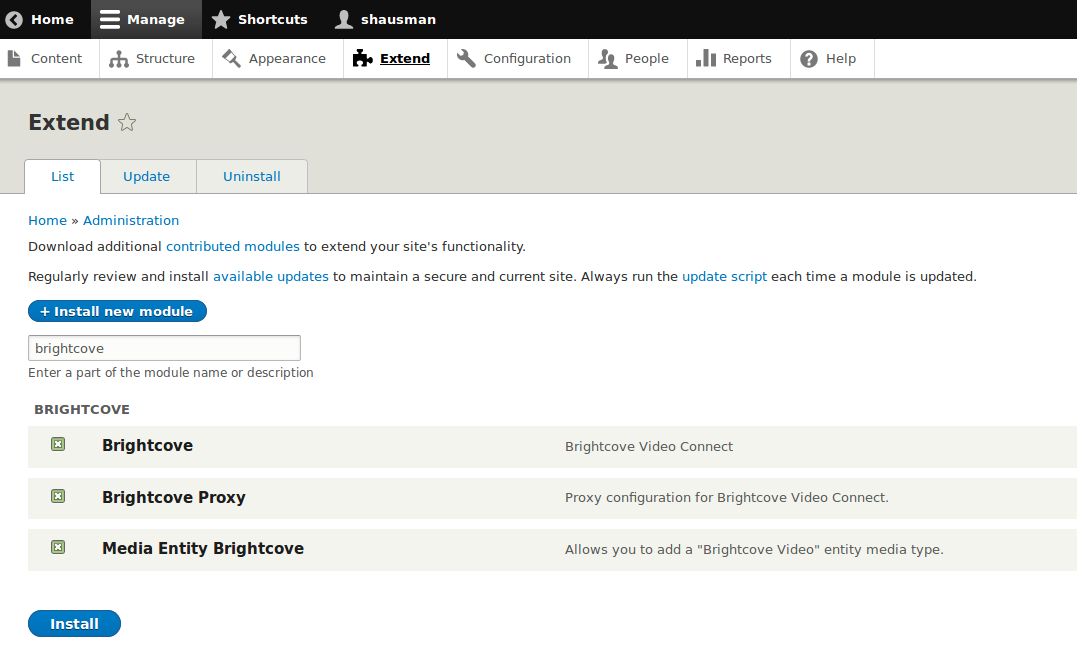
To search, type the name of the module into the search bar.
Once you're done, you can move to Configuration.