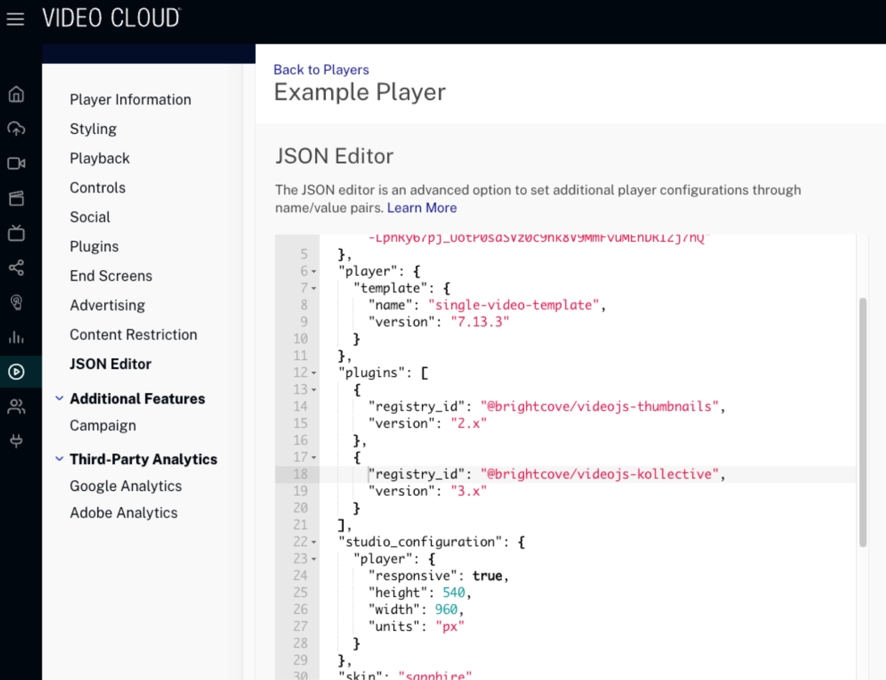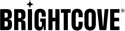Introduction
This plugin now supports Kollective v11, which supports EdgeCache. Brightcove is officially certified for Kollective v11. Kollective’s EdgeCache is a complete video caching platform that sits within your edge infrastructure and extends network efficiency by streamlining bandwidth requests. EdgeCache is a proxy or gatekeeper with no additional hardware that groups streaming traffic to a central point. By limiting the variety of concurrent connections, EdgeCache supercharges its network efficiencies and solves a number of unique needs.
Installing the player plugin
To integrate Kollective with Brightcove Player, add the Kollective plugin to your player.
The following steps detail using Video Cloud Studio to load the plugin.
- In Video Cloud Studio, open the PLAYERS module and either create a new player or locate the player to which you wish to add the plugin.
- Select the link for the player to open the player's properties.
- Select Plugins in the left navigation menu.
-
Next, select the Add a Plugin button, and then select Brightcove Plugin.
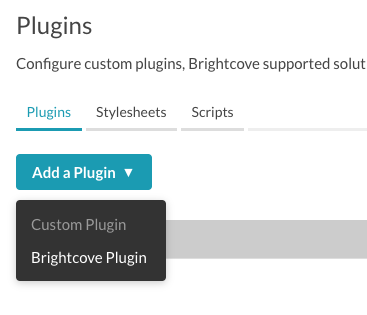
Add a Plugin button -
Expand the Brightcove Plugin dropdown and select kollective.
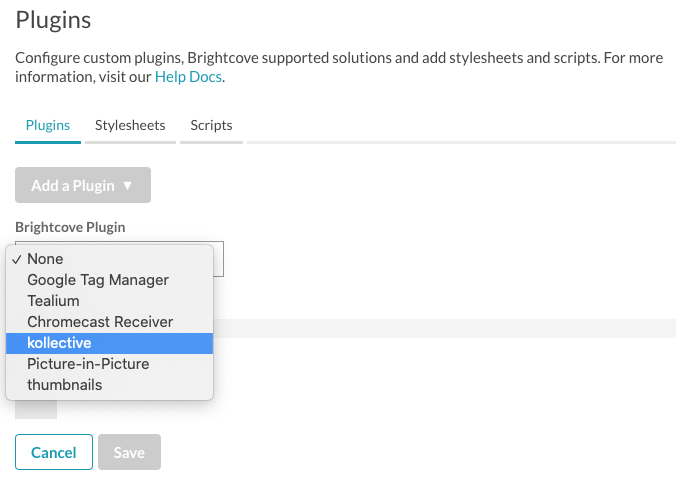
Kollective plugin -
For the Options(JSON): Enter the following:
-
ksdkUrl- Points to theksdklibrary from Kollective -- use the version of your choice
{ "ksdkUrl": "https://cdn.kollective.app/sdk/ksdk-latest.min.js" } -
- Click Save.
-
Publish your player.