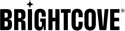Getting Started with Ramp OmniCache and Video Cloud
This topic provides an overview of using the Ramp AltitudeCDN™ OmniCache eCDN solution with Brightcove Video Cloud.
Introduction
Ramp's AltitudeCDN™ OmniCache product is an enterprise video distribution system that makes use of proxy cache technology to reduce video traffic over the internet gateway or limited bandwidth links within the enterprise network. With OmniCache, client desktop computers and mobile devices using the Brightcove Player will pull the stream directly from the OmniCache server and then OmniCache server will pull the stream from the Brightcove CDN, if it does not already have a local copy in the cache. OmniCache is a completely on-premise solution delivered as a software appliance and is managed by the AltitudeCDN™ Altimeter management console. Omnicache can be used standalone or in concert with AltitudeCDN™ Multicast+ for mixed unicast/multicast networks.
The integration with the Brightcove uses the OmniCache Video.js plug-in to rewrite the stream URL to the OmniCache server. For complete details on setting up the OmniCache server for use with Video Cloud, see this TechNote from Ramp.
Before proceeding with the instructions below, please complete the OmniCache Quickstart process with the Ramp team to ensure that the OmniCache server and the local network are configured properly.
Player Configuration
Start by configuring a Brightcove player to use the OmniCache plug-in. Create a new player with the desired skin and options.
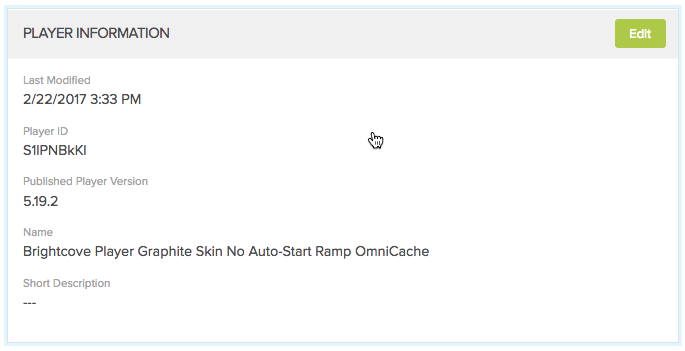
Then, add the OmniCache Video.js plug-in.
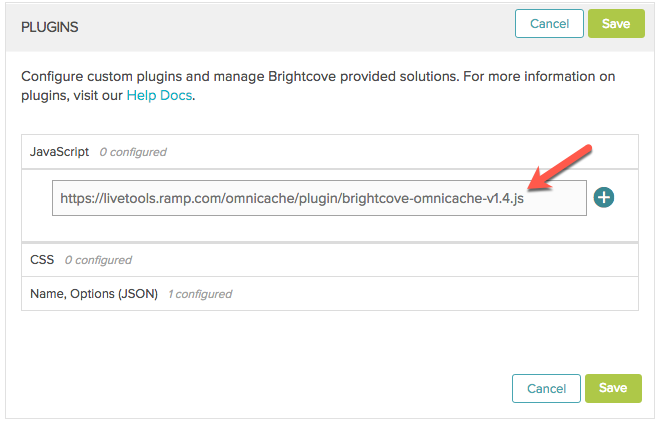
Copy and paste from here: